
| # | Tips for Improving Your Virtual Work Experience |
|---|---|
| 1 | Define your remote workspace |
| 2 | Create virtual work rituals & routines |
| 3 | Establish your work schedule |
| 4 | Use the HIIT method in your workday. |
| 5 | Use your project management software effectively. |
| 6 | Define your communication channels. |
| 7 | Integrate social interaction into your day. |
| 8 | Embrace the true remote work experience. |
Working Virtually Impacts Productivity & Quality of Life
Whether you say “working from home,” “working remotely,” or (my preference) “working virtually,” the two most common areas affected by shifting virtual work are productivity and quality of life. Positively or negatively, there is almost always an impact. The virtual work lifestyle is not for everyone, but we’d like to offer our guidance to those that want to get serious about working virtually. Investing in your virtual workspace sounds vaguely similar to NFT virtual real estate investing. Remote environment? Satellite office?

If you haven’t worked virtually before 2020, you might be feeling like Aladdin when he first experienced a whole new world. Or you might feel like Aladdin in the next scene where he’s underwater and chained up. I’m not a genie, but I have over 6 years of experience working virtually as a project manager. This article is based on my experiences working and managing teams virtually.
Train Your Brain to Work Virtually
The following tips require practice in order to train your brain to get the most out of working virtually. Each one can drastically improve your Many of these were learned from trial and error. Working virtually for me was a choice, and I found the following tips to be most effective.
1.) Define Your Remote Work Space
Don’t wake up, walk over to your couch, and open your laptop. That kind of behavior is for 2019 employees that convinced their boss to let them work from home for the “rest of the day”. WFH professionals know that is a bad idea long-term. If you aren’t doing this, and you are reading this. This is a top priority.

Although there is scientific evidence that this hurts productivity, the main reason is that you are training your brain to enter work-mode while in your favorite relaxation spot. NFL Redzone wouldn’t be as fun to watch if you were at the office. Create separation.
If you are lucky enough to have a home office, do your work in there. Just train your brain to work when you enter that room. If you don’t like working in your office, figure out why and fix it. Many people aren’t as lucky to have access to a virtual office area in their home.
If you do not have a home office or your roommate developed a better excuse than you, you can still establish a work area without a rolling desk chair. It can be a particular chair or a corner of the dining room table with a simple desk setup. This can help you artificially recreate the feeling of walking into an office.
After a couple weeks, you will feel your brain enter and leave work-mode when you enter your remote office work area.
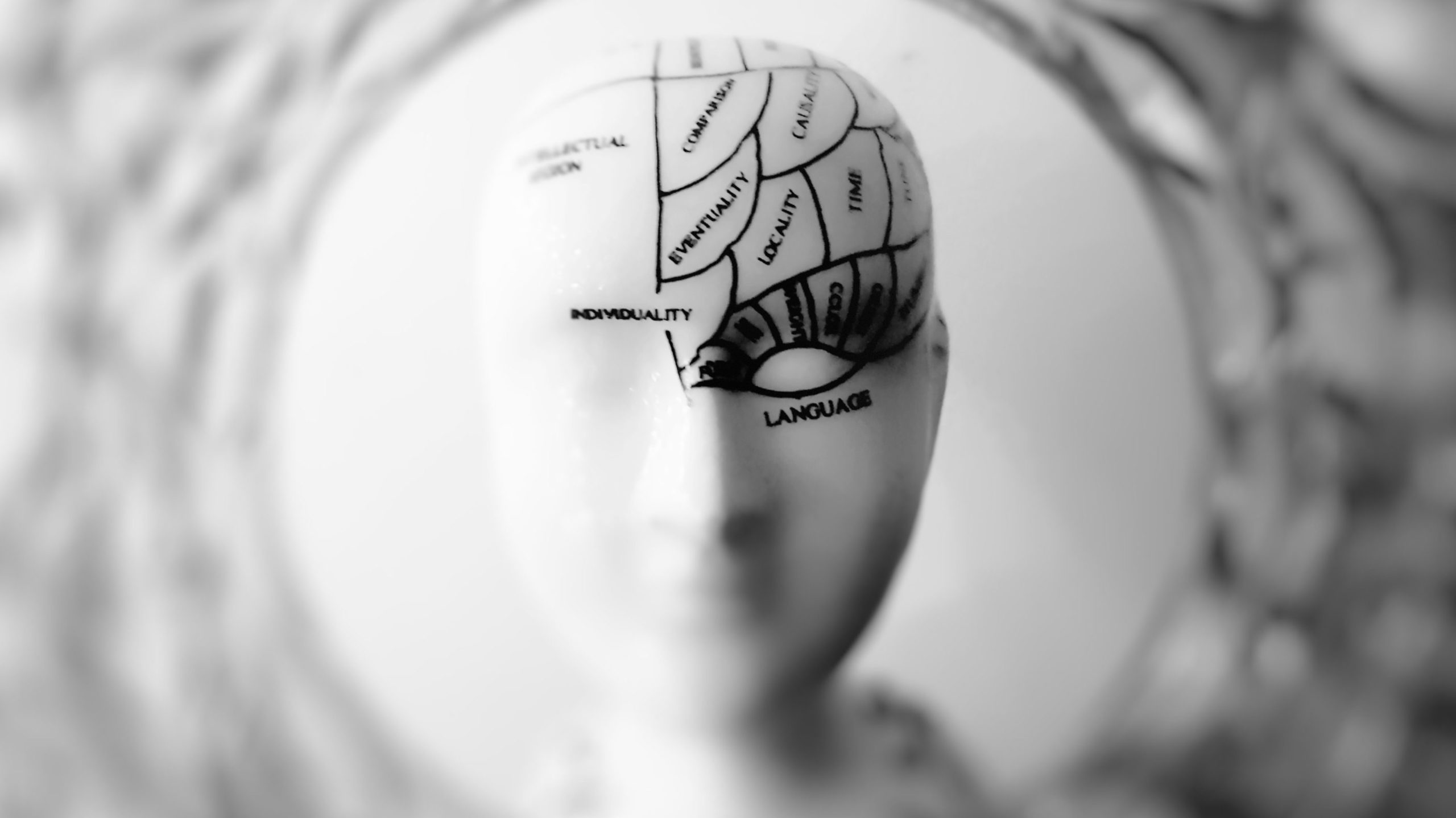
2.) Create Virtual Work Rituals & Routines
Maria Popova , the founder of Brain Pickings , writes:
The structure of routine comforts us, and the specialness of ritual vitalizes us.
In other words, the routine is the structure and the arbitrary rituals we choose are the triggers that magically fire up our brain. When I start to work, I switch into a Polo shirt. This ritual is a part of my morning routine. A simple ritualist action that acts as a signal to my brain that I’ve entered work-mode.
It’s science. Social psychologists, Adam and Galinksy, established the term “Enclothed Cognition” to describe the systematic influence that clothes have on the wearer’s psychological processes. The key is to attach a symbolic meaning to that article of clothing, and only wear it when you are in fact working.
If your workday begins at 9am, make sure to wake up in time for your morning routine. Those ritualistic actions train your brain to recognize that you’re about to start working. That leads me to my next important virtual work tip
3.) Establish your work schedule.
When working virtually, most people choose to work from their home. This makes it easy to fall into the trap of working much too long of days. Even though you are now working from home it is important to still have that work life balance. Defining your work schedule is important.
You no longer have the physical act of leaving the office to transition from work to life, so it is easy for that line to get blurry. To combat that, clearly define your work hours, whether that be 9am to 5pm, or 1pm to 9pm. When you are outside of your work hours, disconnect completely. Mute your work notifications, and use that time to enjoy time with family, friends, or just yourself – without work looming in your mind.
4.) Use the HIIT method in your workday.
HIIT, or High-Intensity Interval Training, is a term associated with Crossfit-style training, but it can also apply to working virtually as well. Unlike working in a traditional office environment, working virtually offers a different set of distractions. Unfortunately, that means making up the work during your free-time which can be habit-forming.
According to research done by RescueTime.com, only 74% of work is completed during work hours.
With no one to judge (or rescue) you from spiraling down an Internet rabbit hole, it can prove challenging to keep yourself on task. To keep yourself focused, set a timer for two hours. During those two hours do not pick up your phone, check your Tik-Tok FYP, or partake in an Amazon shopping spree. Instead put your head down to work and ignore all distractions.
Distractions can be disguised as unnecessary meetings or tasks from colleagues. Talk to a project manager, notify your team, or set your Slack status to see if its necessary that you be in a particular meeting that interrupts your workflow. This is a particularly common problem on virtual teams.
After the two hours is done, take a short break to relax and indulge in those notifications. When your break is over, set an alarm for another two hours of work, and repeat this until your work day is done. You can adjust the intervals, but it is important to have a way to stay on-task and avoid distractions as best you can.
PersonalIy, I have found this method to be very effective in staying on task mentally. It can be tricky if you are frequently interrupted. It requires training your brain, and possibly training the brains of a few others on your team. Just convince your coworkers how it’ll benefit them. And track your progress which brings up the next point.
5.) Use your project management software effectively.

If your company is new to working virtually, it is important to choose the right project management software, but this tip is not for picking the correct one – that will come in another article. This is to make sure you are using your project management software (PMS) effectively – whichever one you may choose.
It can be very annoying having to ping and message your co-workers to get an update on their work. This time sucker can be avoided by always using your PMS and diligently keeping it updated. The PMS out there have everything you need to work virtually all in one place, but it is up to you to maximize each feature. Each PMS will have its pros and cons, but it is important that your work flows through the PMS.
6.) Define your communication channels.
There are an endless amount of communication channels in your life. In 2020, the whole world undoubtedly picked up a couple new ones. Adding the remote work aspect to the equation really increased our use and reliance upon these channels.
It’s doubtful that this transition has been seamless. It’s probable that bad habits have been formed. And it’s a virtual certainty that someone on your virtual team is not using it correctly. (If you can’t think of anyone, then I hate to be the one to break it to you… it’s probably you.)
Communication in an office is easier because you can quickly disperse information and make decision. However, t’s also not always as concise, documented, or organized as it is while communicating in Slack. There is no shortage of arguments in favor of face-to-face meetings. They are important, but time is our most valuable resource and commuting takes up a lot of it. As Bill Gates recently said,
“My prediction would be that over 50% of business travel and over 30% of days in the office will go away,” Gates said.
While it can be frustrating at times, it’s honestly impressive that the software and servers were prepared for the rapid shift of the global workforce to remote work. Still, there was no time to establish ground rules. And we’ve been learning as we go.
The key thing to remember is to learn to be consistent and define expectations about how you use communication channels while working remote. There are many common issues on virtual teams that have costly side effects
Common Communication Issues on Virtual Teams
The flow of information can be isolated if relevant people aren’t included on a video call. Communication, documentation, and participation are tough to get in alignment. It is easy to forget to notify affected parties, and when they are notified, affected parties might forget to check the appropriate communication channels. This can also be a result of the influx in documentation. Intuitive operating procedures and 100% adoption is the goal.
Setting up defined communication channels can help keep every team member on the same page. Tools like Slack are a great way to define channels of communication for projects and initiatives. Communication on a virtual team is essential.

7.) Integrate social interaction into your day.
Building a sense of camaraderie is very important when working virtually. In an office, it is easier to build rapport with your co-workers because of the in person nature of the office space.
Virtually you have to make an effort to video conference and chat with your co-workers to build that comaraderie. Make sure to make an effort to reach out to your co-workers via video conferencing or messaging tools to get to know them and, as a result, create a more effective team.
8.) Embrace the true remote work experience.
Working virtually is honestly one of the best ways to improve your quality of life, so make sure to take full advantage. In a typical work week, I’d work from somewhere outside of my home at least once. Integrating several destination work spaces into your routine is key. Limited mobility is one reason why 2020 has also been a big lifestyle change for people who were working remotely before the pandemic.
When not chained to a building, your travel possibilities are endless. As long as you are following the tips from this guide and you work your way up to major timezone shifts, you can be productive while embracing work freedom.
If you haven’t seen your favorite aunt in awhile, see if you can pop in town to work from her house for a few days. Take an international trip to visit a friend. Just explain that you are working remotely. All you need is your laptop and a wifi signal, and you can make the world your oyster.
Working Remotely After The Pandemic
For those of you working for companies that discovered that working remotely is actually good for business, you may be working remotely in 2021. If you haven’t enjoyed it so far, imagine being able to meet with coworkers at your favorite coffee place twice a week. When things start opening back up soon, you’ll really get to experience the true remote work lifestyle. Also, try some of these tips to see if they improve the Work-From-Home part.
About the author
Kakpindi has over 8 years of project management experience in the start-up world. He has led teams to the launch of various mobile and web applications. He believes that completely understanding your team is the first step to any process.
